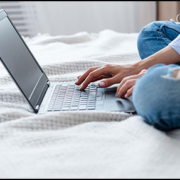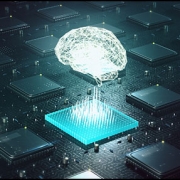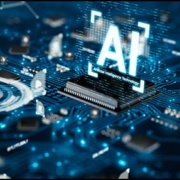Windows 10 automatic upgrade
Windows 10 Automatic Upgrade
Microsoft has just announced that Windows 10 will be automatically installed to all devices as of early 2016.
Up to now, Windows 7 & 8 users have received numerous (annoying) pop-ups giving them the option to upgrade to Windows 10 through a registration process. But this is all set to change. For the rest of this year, the Operating System upgrade will be listed as an ‘optional update’, and then as of 2016 it will be re-categorised to ‘recommended update’ which will automatically install itself – giving users very little freedom of choice.
It will be possible to opt out of the Windows 10 upgrade but Microsoft insists that this may put your device at risk of cyber threats.
How to Cancel Windows 10 Upgrade
As with all upgrades, it will possible to return back to your previous version of windows within 31 days if you wish. All you’ll need to do is click on Settings > Updates & Security > Recovery > Uninstall Windows 10. This will restore your system to its previous version of Windows.
How to avoid upgrading to Windows 10
To avoid falling foul of this mandatory upgrade, you should adjust a few settings ahead of the automatic upgrade changes that are coming in 2016. Here’s how:
Hit the Start button and go to the control panel, then click updates or Windows update for Windows 8 users and select “change settings” from the left hand task bar. This will take you to a new window and from the “Important updates” section, and from the drop down menu, select “Check for updates but let me choose whether to download and install them”. By choosing this option, you will have full control of the future upgrades and updates your device is installing.
Help with Windows 10
If you need any advice with Windows 10, please do not hesitate to contact us. We’re more than happy to help you out and answer any questions you may have.